- After you have logged into your blog, click on the orange "B" on the left-hand side of your browser.

- You should see something that looks like this (though the name of your blog, of course, is different). Click on "設定".
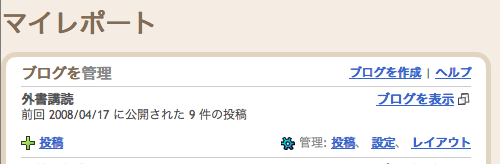
- Next, click on "メール".
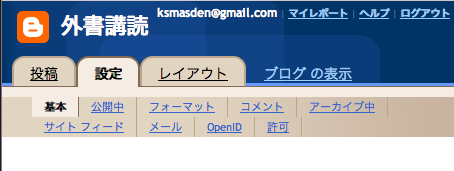
- Look for "Mail-to-Bloggerアドレス". The image you see below is what I saw on my blog. On your blog, the first part of the address will be different but you will also see an area like the one below in which you should add some letters to make a unique address that you can remember. I can't say what letters I typed in but, as an example, let's imagine that I typed in the letters "gaisho". Then, my "Mail-to-Blogger" address for this blog would be "kmasden.gaisho@blogger.com". When I wanted to send something to my blog from my e-mail account, I would just type it up as an e-mail message and send it to "kmasden.gaisho@blogger.com".
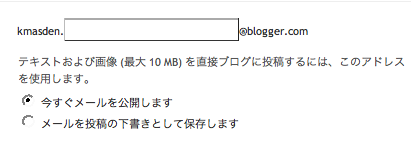
I would recommend that you set your "Mail-to-Blogger" address for "下書きとして保存". Then when you have a chance to work on your blog at a computer, you can just check your draft or drafts, make any corrections or additions that are necesary, and then post what you have written.
April 19, 2008
Posting from an e-mail address
Some of you may prefer to post messages to your blog from your mobile phone (keitai). Here's how to do that.
Subscribe to:
Post Comments (Atom)
No comments:
Post a Comment