If you have several different blogs or web sites that you would like to keep track of, "Google Reader" or another RSS feed reader can be very helpful. Here's how I register your blogs on "Google Reader":
First, I click on the orange mark to the right of the URL address:
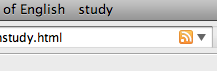
Then, I click on "Add to Google Reader" (you may get a similar messge in Japanese):

Finally, what I have explained above only allows you to find out if any new posts have been made. If you want to know when new comments come out on a blog, type "feeds/comments/default" after the address of the blog and then hit the "return" key:
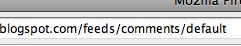
No comments:
Post a Comment