First, when you are looking at your blog, click on the "B" in the upper left-hand corner.

Then click on "Settings" ("設定" in Japanese).
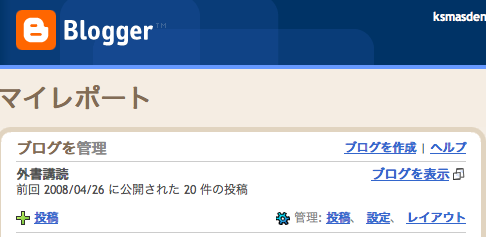
Next, click on "Comments."
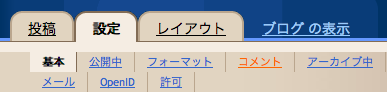
Then, scroll down until you see "Comment Notification Email" ("コメント通知メール" in Japanese). Type the address or addresses to which you want the notification to be sent. I suspect that many of you will choose to have the notification sent to your mobile phone address.
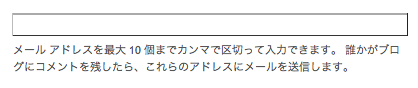
No comments:
Post a Comment