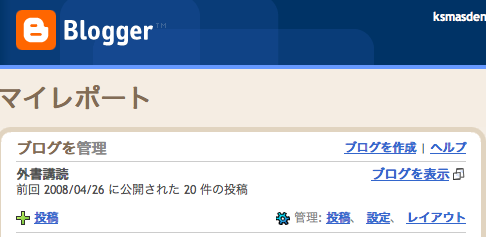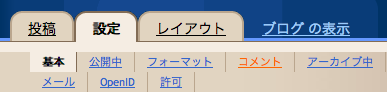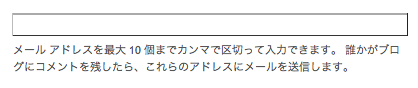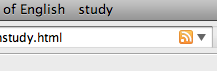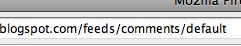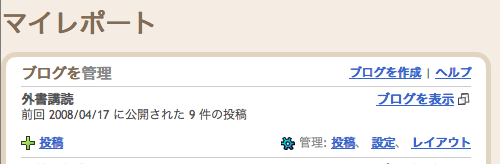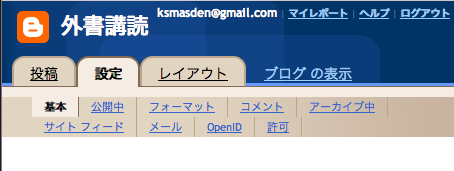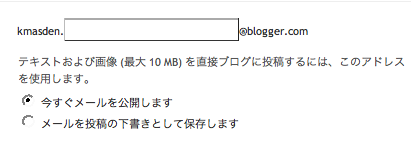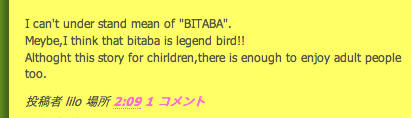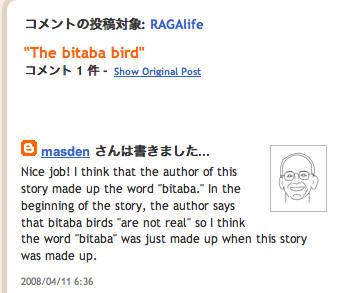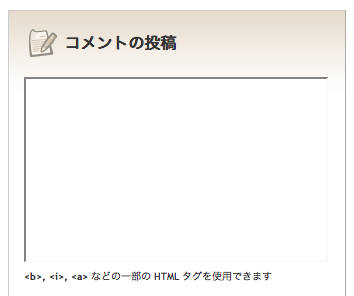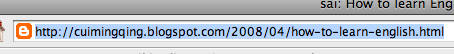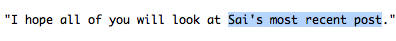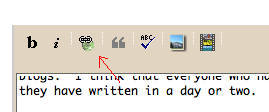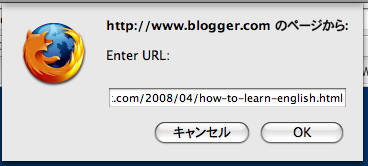Hello everyone!
As I write this, I have no idea who will take this class or even how many students will take it. Still, I'm really looking forward to meeting you and studying English with you.
Starting your blogsIn this class, I want each of you to keep a record of your study in a blog, like this one. To start your blog, click on the following address and follow the directions:
http://www.blogger.com/After you finish starting your blog, send me an e-mail (my address is masden@kumagaku.ac.jp) telling me the address of your blog. Be sure to include your full name and student number (学生番号) in your e-mail. It is not necessary, however, to include your full name in your blog. A nickname will be fine.
How often should you write in your blog?Write in your blog at least once a week. It is better to write more often if possible. I expect you to study English at least three hours every week outside of class and for your blogs to reflect that much study. This does not mean that you need to spend three hours each week writing in your blog. Rather, the combination of the time you spent studying and the time you spent writing on your blog should be equal to, or more than three hours per week.
What should you write in your blog?Please keep a record of what you are studying. You should include information about what you are reading, what you thought of the content, words you studied, and questions that you have about the material. I think that notes about the words you studied will take up the most space in your blogs. Be sure to include the following information about each word that your write about in your blog:
- Where did you find the word?
If you were reading a printed book you should include the page number. If you were reading something on the internet, you should include the URL (the address) of the web page.
- How was the word used?
Include the sentence or phrase in which you found the word.
- How was the word defined?
If you looked up the word in a dictionary, include the definition or definitions that fit the context in which you found the word. Do NOT copy and paste every definition for the word that you find in a dictionary.
- Other things you may wish to include in what you write about a particular word.
- If you have a question or are still not sure of the meaning of the word after studying the context and looking it up in a dictionary, you should include a question about the meaning of the word.
- If you can imagine how you might like to use the word yourself in the future, it's a good idea to write a sentence in which you use the word.
What language should I write in?The short answer is that you may write in either Japanese or English. The more you write in English, the more your writing skill will improve. I may not have time to correct everything that you write in English but I will try to offer helpful comments about your English as much as possible. Writing comments in English about something you have just read in English is a particularly good idea. This is a good way to make your passive vocabulary active (I'll explain what I mean about this in class) and to avoid translating from Japanese when you write in English. Sometimes, however, you may prefer to write in Japanese. I think it's fine to include comments in both languages in your blogs.
Is there a format that I need to follow when writing about words I studied?I would suggest something like the following, though it is not necessary for everyone to follow this exactly:
Trade
Where: Chapter 1 of Robinson Crusoe
Context: "My father wanted me to learn a trade."
Definition: a particular job, especially one needing special skill with your hands; 職業
By the way, I would like you to notice that the English definition, which was taken from the
Longman Dictionary of Contemporary English, provides more complete information than the Japanese translation does. This is one reason why I recommend using English-English dictionaries. In the long run, I think you will find that the definitions they give you are actually easier to understand.
Assignment for next timeRead my essay entitled "
How to Learn English." I have provided an mp3 file (that is, an audio recording of the essay) so you can listen to it as well. Then, write in your blog, making note of any new words or expressions you learned while reading this essay. If you have extra time, start reading
Chapter 1 of Robinson Crusoe. If you would like to listen to this on your computer or an mp3 player (such as an iPod), you can find the audio file
here. By the way, the audio is provided by a site called "
Librivox," which I think can be very useful for students like you.
See you next week!!